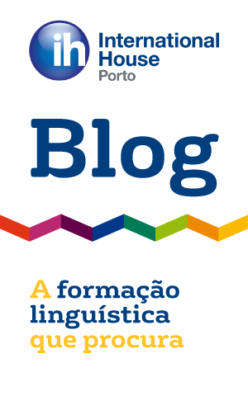There are many specialty exams out there, each, as the designation implies, focusing on a specific area and skill. Additionally, those exams prepared in the US, such as TOEFL and TOEIC on one hand, for testing non-native English ability and the GMAT and GRE, on the other, which incorporate serious timing constraints and even psychometric methods, ultimately measuring how the candidate responds under pressure. In other words, for these last two exams, the focus is to pinpoint the skills each candidate possesses and to minimize the influence of rote learning on test scores. Many arguments for and against these types of exams are out there. However, as these exams are carefully created to ensure a level of language, thinking skills and math, why don’t we take a look at one such exam—the GRE? The Graduate Records Examination (GRE) is an exam to assess verbal, math and writing skills for those applying to Master’s or PhD programs at universities in the US and in an increasing number of universities around the world. Both presume native English speaking ability, especially in the case of GRE. Like the Cambridge exams, the GRE takes about 4 hours to complete.
On the other hand, the GRE is computer-based, which means that students have the added difficulty of not being able to mark on the exam paper, although they may make notes on scratch paper if they wish. Just for a taste of the exam, here are some of the most challenging words that keep appearing, interestingly enough, share a common theme: profligate, spendthrift, pecuniary, miserly, avarice, prodigal, squandering, rapacious, mercenary, acquisitive, niggard, parsimonious, penurious, stingy, munificent.
To give you an idea of one the exam types, chose two words from the options below that logically complete this sentence.
Despite having earned over two hundred million dollars during his career, the boxer’s _______ spending and bad investments left him insolvent within a few years of retirement.
a. parsimonious b. penurious c. perfidious d. prodigal e. profligate f. pugnacious
There are also critical reasoning and reading texts, which are very tricky in addition to two essays, one of which requires you to analyze an issue and another a short argument, commenting on the argument structure and logic. Here are a couple Analysis of an Issue writing prompts: “As people rely more and more on technology to solve problems, the ability of humans to think for themselves will surely deteriorate.” “In any field of endeavor, it is impossible to make a significant contribution without first being strongly influenced by past achievements within that field.”
Curious? We have a wealth of materials available electronically, and you can find out more at https://www.ets.org/gre